MDX is a query language for multidimensional databases that can be used to execute grid retrievals. MDX expressions can also be used to define formulas on Essbase aggregate storage databases, to query metadata, to qualify member names, and to describe data or outline subsets for conditional triggers and other Essbase functionality. It is a powerful way of quickly getting what you need from an Essbase cube in exactly the way you need it.
In this post, I’ll show to create an Essbase MDX script in Dodeca. In the next post, I’ll show how to use this MDX script in a Workbook Script to create a Dodeca report that adapts automatically to changing Essbase hierarchies.
Click on the Admin Menu then select Essbase Scripts.
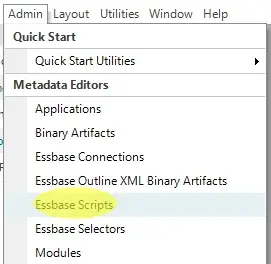
Click New at the bottom left.
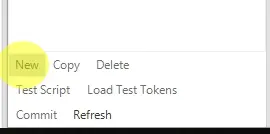
Then select MDX as the QueryType in the dropdown box.
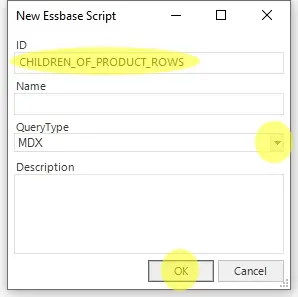
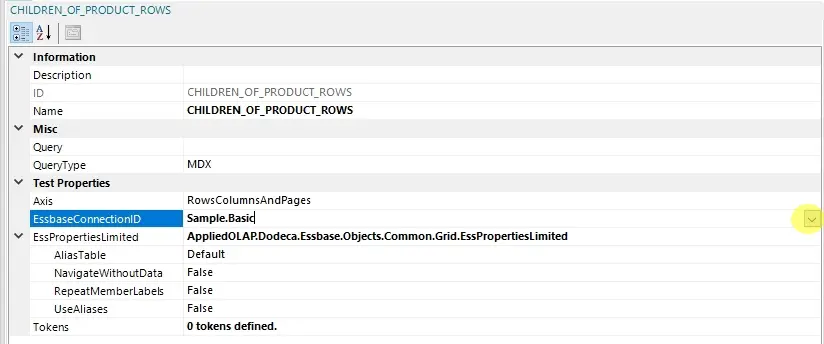
Click the elipses to the right of the Query property.
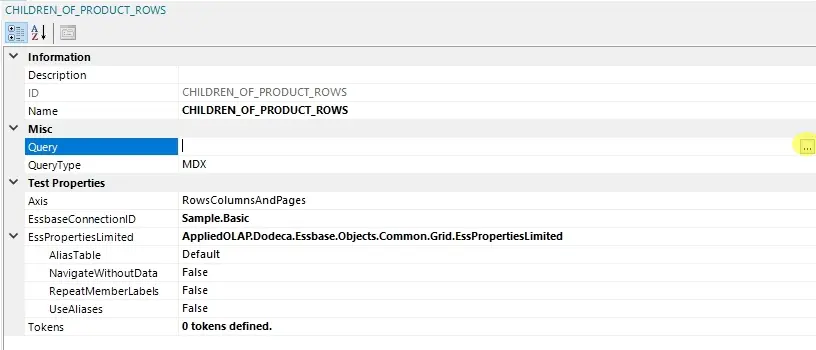
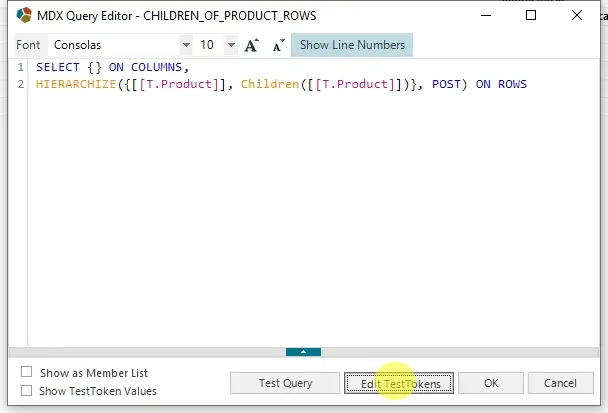
Type Colas in the [T.Product] definition text box and then press the OK button.
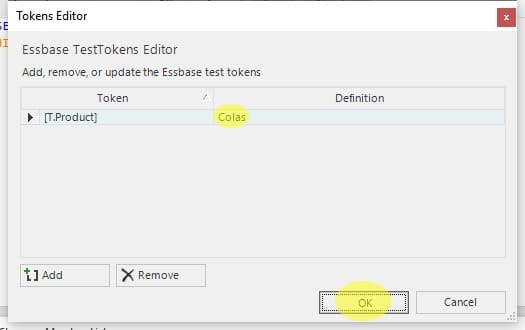
Press the Test Query button at the bottom of the editor.
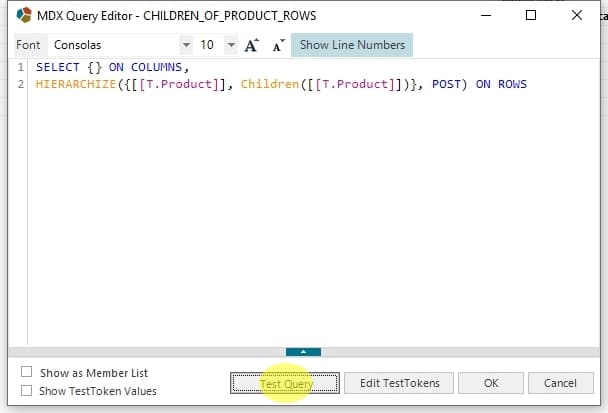
Check the Show as Member List checkbox and then press the OK button.
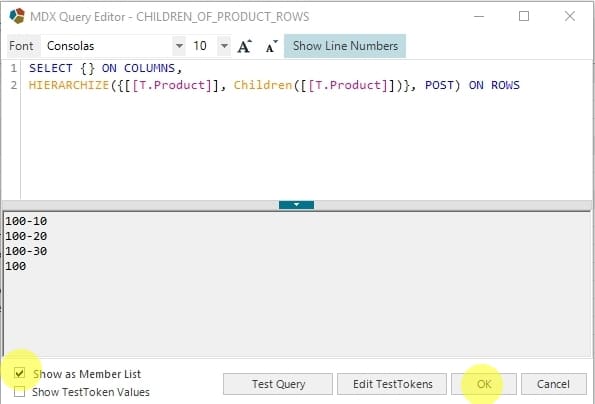
Click Commit at the bottom left.
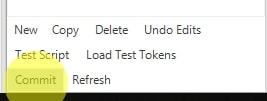
The Essbase script is now complete. This script will now be available to use in any Workbook Script within the current tenant.

